Mark R recently wrote to tell us about Kumospace. In Mark’s words…
We did Reunion with Death back in 2020 using Zoom. The game was great, but Zoom is a bit clunky since the host must admit people to rooms.
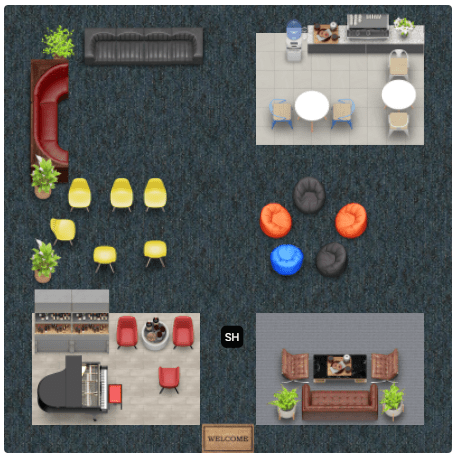
I just bought Death in Venice. I’ll use a different service this time: Kumospace. I haven’t used it yet (other than to play around in it), but I believe it could be the ideal tool for hosting online.
Your video feed (about a 1″ square) is placed in a room that you can move around in. At all times, it has a large circle drawn around it (you see only your circle). This indicates the area that you can hear and be heard. So, rather than use different channels or breakout rooms, everybody roams around the same room as they were really there (but you can create multiple rooms if you wish). The proximity-based volume makes things like private conversations and eavesdropping possible.
The site offers some pre-made rooms, or you can create your own to fit the game theme using their drag and drop furniture, accessories, etc. You can also upload custom images. If you want to keep it simple, just pick something like the pre-made living room.
The host has broadcast capability, so when announcements need to be made, the host just goes into broadcast mode and all players can hear. All you have to do is login and create a space (it’s just a name and a URL). Then you share your space’s URL. The learning curve for using it is practically non-existent.
It’s free for up to 30 people in a room and runs in a browser window. As a test, I went into a room and walked away. Eight hours later, I came back, and the session had not timed out. I also googled kumospace time limit, and got no hits, so I don’t think there is a limit.
I’ll let you know how it goes.
After party report
After his party, Mark then told us how it went.
We hosted/played Death in Venice yesterday using Kumospace. We opted for the in-person setting (all of us confined to the Casanova’s saloon rather than to individual rooms). We had a great time, and at the end, everybody said they preferred Kumospace over Zoom.
It played very much like an in-person game with no need to have a “platform host” to manage breakout rooms.
The broadcast feature was great for announcements. I cut/pasted announcements into the chat box for all to read. The only problem we ran into there was with the two long “solution” announcements–apparently, there’s a character limit for the chat box. Both of those were too long, but that was easily worked around.
We did run into a few minor glitches with cameras/mics. However, these were easily remedied by exiting/re-entering, which can be done in a matter of seconds.
I’m guessing that Discord might do as well, but from playing with it a bit, it seems more complicated – at least for setting up.
I highly recommend Kumospace.
Trying Kumospace
Based on Mark’s recommendations, I though I’d see how easy it is to set up a space in Kumospace.
And it’s ridiculously easy. A couple of seconds to sign up, then you create a space. You’re presented with a standard layout that you can then customize—the tools are very intuitive and it took me about ten minutes to create the layout at the top of this blog.
(My biggest challenge in using Kumospace was finding the chat box that Mark mentions – it’s at the bottom right of the screen…)
All I need to do now is try it out!
Alternatives to Kumospace
Kumospace isn’t the only virtual space out there – we talked about Gather Town a while back, and I’m sure there are others.
If you try Kumospace or any of the alternatives, let us know how they work!

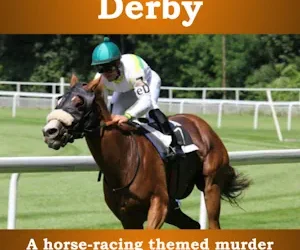


0 Comments