Last weekend I hosted and played Death in Venice, using Discord for video chat.
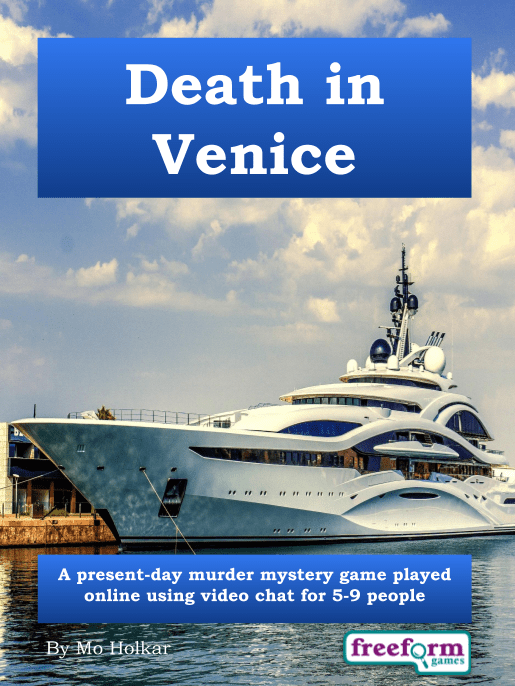
When Mo wrote Death in Venice earlier in the year I deliberately kept away from it because I wanted to play and host simultaneously.
Normally our games don’t allow us to do that – the host needs to know too much about what’s going on, but as the games we’ve written for online video chat are simpler (there are no items or money to be managed, and no fighting), we’ve included a version of the instructions that lets the host be the player.
So that’s what I did. (I had planned to do this earlier in the year, but other events interfered… 2020 has not been an easy year!)

e instructions, the game background, and the quick reference sheet. Don’t read anything else!
Organising and Casting
I recruited players from the Facebook UK-Freeforms group (filled with enthusiasts who enjoy games like the ones we publish) and created a Facebook Messenger group for early game discussion.
I created a Google Form for casting, and asked each player to choose which three players they liked the sound of best, based on the information from the cast list. (I also had a “I’m happy to play anyone” option.)
I cast myself last, as I didn’t mind who I played. As it happens, I ended up with one of the optional characters. I didn’t do that deliberately, but I would do that again—I didn’t read my character until the day, and that meant that I could step in if we had a last-minute cancellation. (We did have such a cancellation, but I found a player from the waitlist instead.)
When I sent out the character booklets I stressed to everyone that I couldn’t answer plot or character questions as I hadn’t read anything. (I could answer logistics questions though!)
Discord
I set up a Discord sever for Death in Venice, as it worked well when I hosted The Karma Club. I set up individual channels labelled “Casanova #1” and “Casanova #2” so the players could have private chats. (I’ve described how to use Discord here.)
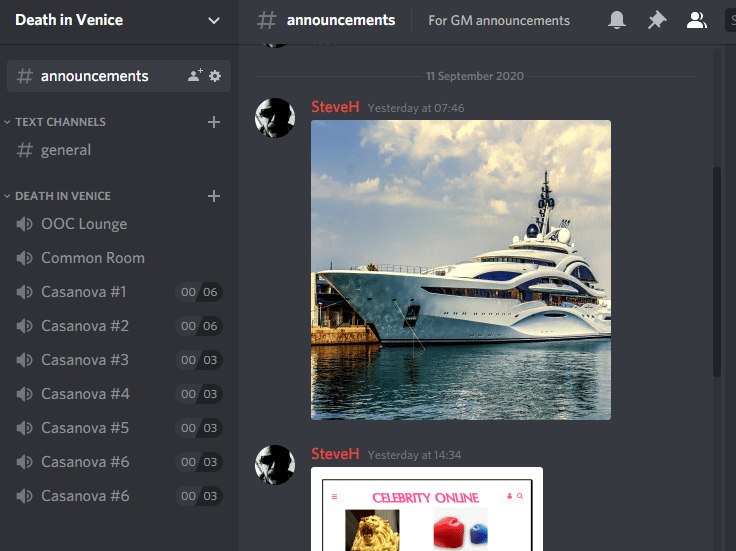
We did have a few minor technical problems, but they were resolved either by closing Discord and restarting, or just waiting for Discord to resolve the problem itself.
I asked everyone to change their name on Discord to their character name – mine was Cruz Vicente (Steve, he).
On the day
I told everyone that I would be joining Discord 30 minutes before the start of the game. That gave us time to sort out a couple of technical difficulties, and some players changed into costume. (My costume was just a hat.)
As part of my initial announcements, I covered all the items that I had sent out with the character booklets (playing time, the fact that I couldn’t answer plot questions, how abilities would work, and so on). When I ran The Karma Club I had forgotten to do this, and I think this game ran a lot smoother because I went over the logistics again.

I stuck to the timetable in the game – we started playing at 2pm and finished at 4:30pm. Because I’d clarified that we were finishing at 4:30pm, I found that at the end of the game everyone returned to the main game “common room” with no prompting, so that worked well.
For announcements, I had them in a folder on my laptop. (They’re provided as graphics files.) I messaged them directly to the player who needed to read them out. Shortly after that I posted each announcement into the announcements channel on Discord so that if anyone wanted to go back and read them they could.
For abilities, Secrets and Clues, everyone had printed them out and we just showed them up to our webcams. That worked fine.
How was playing and hosting?
Playing and hosting worked fine. I was worried that I would get carried away by playing, so I set a countdown timer on my phone for each announcement. That gave me a reminder for each announcement so I didn’t forget them. (I should probably do the same when I’m hosting a game normally—they can be hectic.)
I achieved most of my goals, I had a good time, and between us we identified the murderer.
I think that given the choice I would rather either play or host rather than play and host, but it was definitely an interesting experience.
My Tips for Running and Hosting
So here are my tips for running and hosting our online murder mystery parties. They apply to both Death in Venice and Reunion with Death.
- 30 minutes: Be online 30 minutes in advance to settle everyone in and help fix any technical difficulties.
- Stick to the timetable: Stick to the timetable in the game, and let everyone know when you expect to end the game.
- Go over the logistics again: Go over the logistics again—not everyone will remember them.
- Cast yourself as an optional character: As an optional character you have the chance of taking a core character if one of them drops at the last minute.

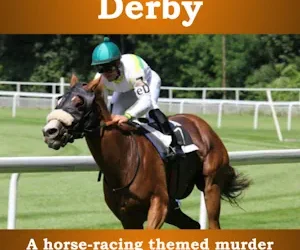


0 Comments