Casting can be a dark art, so I thought I’d share how I recently cast The Karma Club and Death in Venice.
I ran both of these games during 2020, and both were held online using Discord. As with much of 2020, everything was done online—including casting.

What is casting?
Casting your murder mystery game means deciding who get to play which character.
This can be tricky, because everyone is different.
We include casting information in our casting table (at least, with our newer games—we are updating our older games to include this table). This highlights potentially problematic issues, such as where romantic or family relationships exist, and who the murderer is (not everyone wants to play the murderer).
This assumes that you know your guests. If you don’t know who will be coming, or you only know some, or you don’t know them that well, then the casting table is of limited use…
Form or not to form
For The Karma Club and Death in Venice, I used a Google Form for casting. I did this so the players could let me know who they were interested in playing. (And I hadn’t met some players, so didn’t know them very well.) Many of my players play a live-action roleplaying games and it’s normal for those to have simple casting forms.
Using a form made casting easy—I would do it for all games in the future.
My casting form
I created a form using Google Forms (you could use a Microsoft Form instead, or do it via email). At the top of the form I wrote a brief introduction:
This is the casting questionnaire for The Karma Club online game.
Please note that I will try and cast you according to your preferences, but I may not be able to give everyone their preferred role.
Also note that the characters have hidden secrets, and few are what they appear on the surface.
I need your email address as I am using Google Drive to manage items and money, and I need to share the folders with you. I won’t share your email address with anyone else.
For Death in Venice I changed the third and fourth paragraphs to say: Also note that I haven’t read the full game and I don’t know the game secrets or characters – that’s because I’m going to play as well. However, I expect the characters have hidden secrets, and some may not be what they appear on the surface.
I need your email address so I can send you the character sheets.
I used these fields for the form:
- Your email address
- Your name
- Your gender
- Do you mind playing a gender other than your own? (I don’t think this will be an issue, but just in case.)
- Of the characters listed, which three appeal to you most? (This then listed the characters in the order that they are in the game cast list, with those details. The first selection was “I don’t mind who I play”.)
- Of the characters listed above, are there any that you really don’t want to play? (This was just a free text field rather than another list. Sometimes it’s more important to know who someone doesn’t want to play.)
- Is there anything else you’d like me to consider when casting you? (This is so your guests can tell you if they don’t want to be the murderer, or don’t want to be involved in a romantic plot, and so on. Although as it’s a free text field, you may get some odd requests.)
- I would like to share online a screenshot/photo of the game being played. Are you happy for me to include you in the photo?
As an example of what that looks like, here’s my Death in Venice casting form.
Flagging contentious issues
Some of our games contain contentious subject matter—such as characters having an affair, or involving magic or the occult. I dealt with those when advertising the game to new players, but I could also have flagged that up in the casting questionnaire.
Issuing the casting form
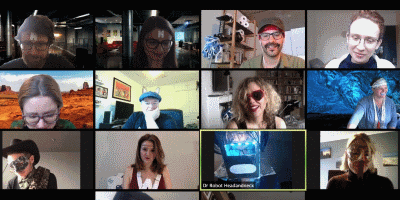
Once you’ve created the form, Google provides several ways of sharing it (I imagine Microsoft Forms does the same). You can use a link, or email it out, or embed it as html in a web-page. As I used Facebook to organise my games, I sent all my players a link.
I sent the casting form link to the players about two weeks before the game, hoping that I would get everything back so I could cast and send character sheets out a week in advance. I had to nag one or two guests, but I kept to that timetable.
Using the results to cast the form
Once you have the results, it’s time to assign characters to players. Google provides the results in a spreadsheet so you can work with the data.
- First, I looked for characters that only one person wanted to play. I cast them first.
- Then I looked people who said that they didn’t want to play a character, and cast them.
- Then, I looked at popular characters and cast them.
- Finally use the people who don’t mind playing any character to fill in the gaps.
Tip – if you’re also playing a character (if you’re running and playing Death in Venice, for example), then I recommend being flexible in who you play.
With luck you can give everyone what they want – but if you can’t then I suggest contacting those players and manage their expectations.
Sending out the results
Finally, you need to tell everyone who they are playing. With each character sheet I sent out an email that listed the characters and who will play them, and any extra bits of information. For example, this is the email I sent for Death in Venice.
Hi,
I’ve now cast Death in Venice, thank you for completing the form in good time. Your character booklet and the game background is attached.
Here’s the cast list:
- Jackie S is Mary-Lou Sinclair
- Meera G is Célestine de Vincennes
- Sara C is Tindall Nobbs
- Stuart R is Daniel Setters
- Dave T is JJ Kowalski
- Jon F is Landor Hammond
- Ahmed D is Courtney Keller
- Jan W is Lyra Spark
- Steve H is Cruz Vicente
Note I have a character and I’m playing. This means I know nothing about the characters other than the public information. If you have questions, I suggest that you hold on to them for now and we’ll resolve them after we’ve played. (As I can’t answer them!)
Please change your name on the Discord server to your character name. (I’ve changed mine to Cruz Vicente (Steve H GM).)
Abilities: If you can, print off your abilities and when you want to use then you can show them up to your webcam. If not, then you can either take a screenshot of the ability and post it in a message to whoever is asking. And if that doesn’t work, just read it out and we’ll trust you.
Clues/Secrets: Again, if you can print them off and should anyone need to see them then hold it up to the webcam. Or use a screenshot, or just read it out.
Announcements: There will be a few announcements during the game. They are to be read by different people (not always me), and I will send the announcement to that person to read out in the Common Room. I’ll then post the announcement itself as a jpg in the announcements text channel for anyone who wasn’t in the Common Room (you may have seen the background already in there).
Timetable: I plan to be online from about 13:30, and with a fair wind (and minimal technology issues) we’ll start playing at 14:00 and finish about 16:30.
I’m happy to answer questions about logistics. See you next Saturday!

Other ways of casting
That isn’t the only way of casting, and we’d be interested in hearing your ideas for casting in the comments below.
